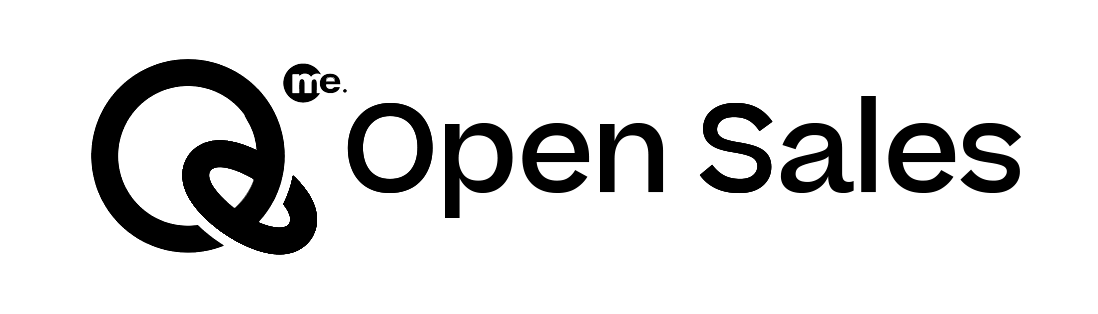Posted At: Oct 01, 2025 - 62 Views
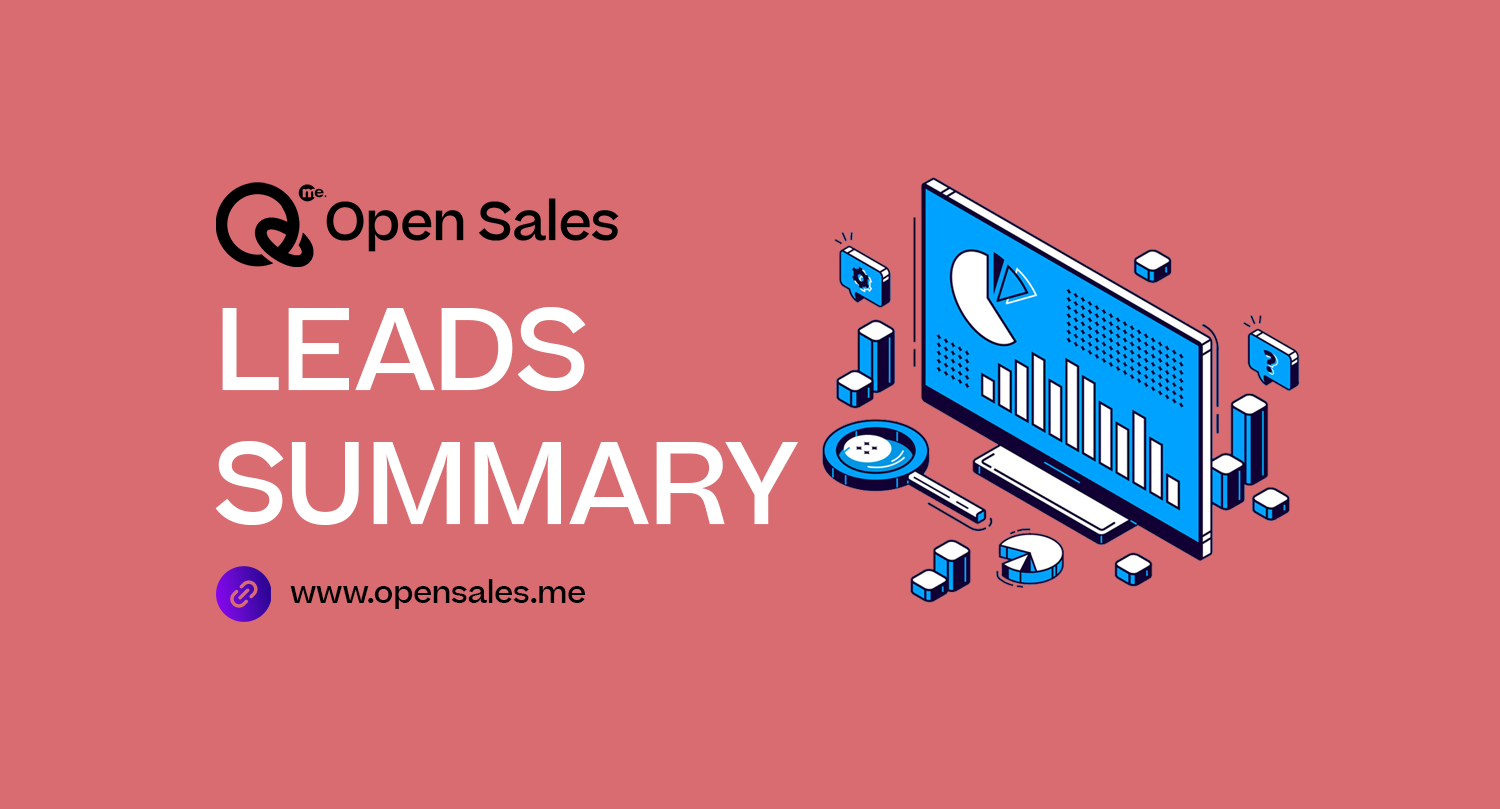
This sub-section in the Customers module compiles all the details of the leads recorded by the organization. The list includes the data such as Lead's Name, Company's Name, Creation Date, Lead Owner, Scheduled Follow Up, Status, and extra features which allow viewing, editing, deletion, the addition of next follow up details or Changing the Lead into a client.

If you start to look deeper into individual details of the leads you'd come across four tabs to look in.
The first tab is PROFILE. It gives a descriptive view of an individual's profile. This tab covers all the main details that one generally needs to know.
The Second Tab is DEALS . It gives a deals information which is related with Leads. Inside the Deals we will all information such as proposal follow up etc.
The Third Tab is NOTES . It gives you notes which is related with leads . Some important information user can add related with leads.

As leads are incoming queries with the potential of being the customers for the organization so, there is a feature to add the new leads into the list on the top left corner of the page. After you click on the tab it asks for some basic and required details to start with their listing. Make sure to fill in the details asked in the form, and the new addition will be done to your pre-existing list.
Right beside the addition of leads option is the option to Edit the Lead Form, using this feature one can select the details you would like to keep in your Lead details list and remove the unnecessary ones. Right beside it is the Export option which is mainly used to extract the pre-formed list into an offline accessible database for the user.

Adding Leads
Adding new leads and adding their information to the already created list is necessary to update the database with the changing information of the organization.
A lead can be created by clicking on the "Add Lead" option on the top left corner of the Leads module. Clicking on it will take you to a pre-generated form, once the details are added to it a new lead is created.
The form asks for the following details:
1. SALUTATION: It allows to select the addressing salutation for individuals from Mr./ Mrs./ Ms.
2. LEAD NAME: It takes the input of the name of the newly created member.
3. LEAD EMAIL: It requires email details for all sorts of communication.
4. ADDED BY: This section permits for the selection of the agents who are the organization's employees who will be interacting with the leads of the organization. So, this way one can assign agents to every lead that is created. The fields are editable once the details are fed into it.
5. LEAD SOURCE: This keeps track of the sources from where the maximum engagement is being created for the organization.
6. Lead Owner : A lead owner is the individual or team responsible for managing and nurturing a lead (potential customer or client) within a CRM system or sales process.

11. COMPANY NAME: For instance, when the client belongs to an organization or a company these details are required. So, this section records the data of the organization the work is being done for.
12. WEBSITE: Records the link for the official website of the organization in case a brief overview is ever needed.
13. MOBILE: Individual contact details for any kind of urgent communication.
14. OFFICE PHONE NUMBER: Phone numbers collected in the database for communication purposes.
15. COUNTRY: The location (country) of the organization one is working with should be known.
16. STATE: It records the location (state) where the organization is based.
17. CITY: It records the location (city) where the organization is based.
18. POSTAL CODE: It records the detailed location by recording the postal code for the organization.
19. ADDRESS: This is to collect the complete address for the company for any future reasons where it might be of some use to the recording organization.

Create Deal : Now we have create deal check box , by this we can create deal while create lead.

Lead Forms
Lead Forms are the forms that are visible to the audience when they are trying to send in their queries to the organization. The forms mainly demand the following information and the given fields can be enabled and disabled as per the organization's decisions.

The Lead Form looks like this to the lead when they are submitting their details along with the message that they are willing to ask.
If by any chance, one feels that taking information for the given spaces/ section is unnecessary then the user can choose to disable that section so that lead doesn't feed in data for the specific section, and further storage in the database is also reduced.