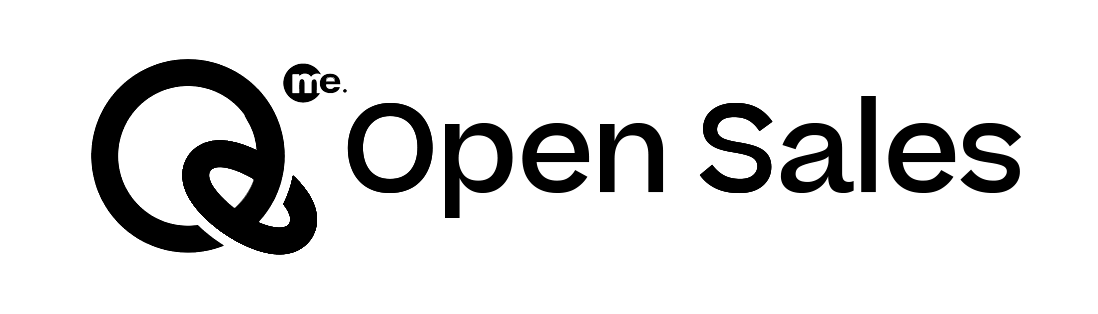Posted At: Oct 01, 2025 - 84 Views

Deals consist of :-
- Deal agents ( Who's going to handle that particular deal )
- Deal value ( On what amount the deal is being done )
- Deal stages ( Tells about the status about the deal like it is a win or lose and so on )
- Deal pipelines ( Tracks the deal progress from starting to closure, deal stages comes under
- pipelines. For each pipeline there are different deal stages. )
- Products ( Includes products for what the business is being done )
Leads : -
For every deal there is a lead, it states the potential customer who is interested in the business.
Under that lead comes the deal which is done by that particular customer ( lead ) with the company. Although the main business interaction is handled directly by deal module.
Leads module consist of deals tab ( Here , all the business deals made under the respective lead are shown. )
Leads, when the deal is accepted by both sides of business(customer & company) , are converted into clients.
For the business or company, there are proposals which can be send to customers ( leads ) for particular business deal of a product or service.
Deal Watcher :-
Deal watcher refers to a feature or tool within a business or sales management system that allows users to monitor specific deals or opportunities.
Typically, deal watchers enable users to receive notifications or updates when there are changes or activities related to a particular deal, such as when a deal progresses through different stages, when there is new activity or communication with the client, or when important deadlines are approaching.
Adding Deal
Deal is mandatory for leads . While creating deals .
Admin needs to add Following fields :-
Lead contact :- Lead is added in lead section . Admin needs to select from drop down.
Deal name :- Deal name needs to set accoridng to requirement.
Pipeline. :-Pipeline is created from setting . So all list will be visible.
Deal Stage : Deal stage is related with pipeline . When you select pipeline then stage will be according to pipeline.
Deal value : "Deal value" refers to the total worth or financial value of a transaction or agreement between two or more parties.
Create date : When your deal has been created.
Deal category : Admin creates deal category from setting and it deifned from which category your delal is related.
Deal agent : Deal agent can be assigned according to category to help add deal.

View Deal Info :-
Deal will be having file , follow ups , proposal , Notes and history.

Deal Kanban Board :-
A Kanban board is a visual tool used to manage and track work tasks. It helps teams see their workflow and progress in a simple, organized way. The board is typically divided into columns.