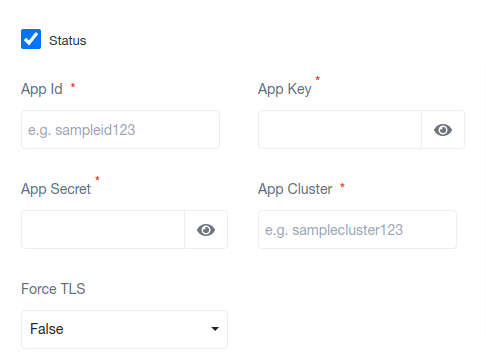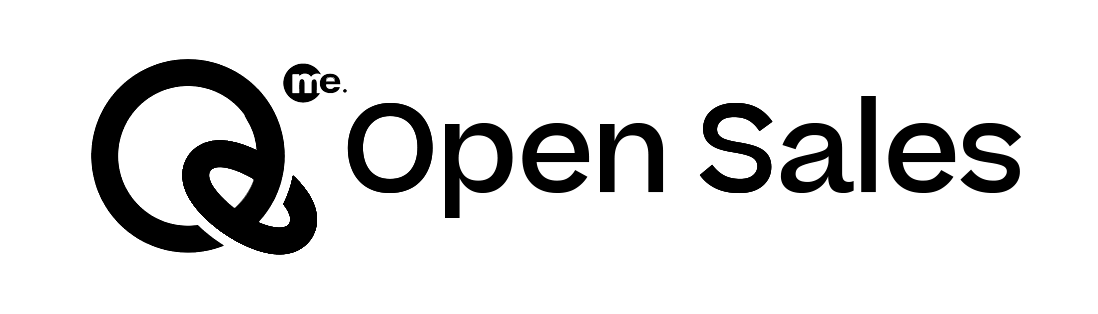Posted At: Oct 01, 2025 - 108 Views

There are different notification settings which are as follows:
EMAIL NOTIFICATIONS
This notification section allows the selection of the type of mailing network that one would preferably use for sending the information among their employees and clients.
It has options for either Mail or SMTP (Simple Mail Transfer Protocol),
Our Recommendation for SMTP is https://get.smtp2go.com/froiden
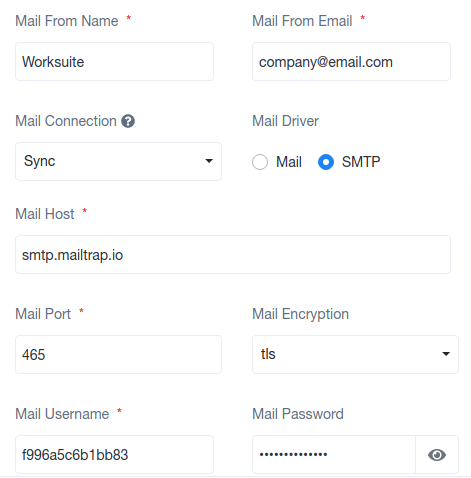
SLACK NOTIFICATIONS
This notification settings section permits to feed in slack credentials and set their notification features depending on the organization.

PUSH NOTIFICATIONS
This notification settings section demands One Signal App ID and One Signal Rest API Key to set up the given section of settings.

PUSHER
This notification settings section demands App ID, App Key, App Secret, App Cluster, and Force TLS to set up this section for the organization's use.