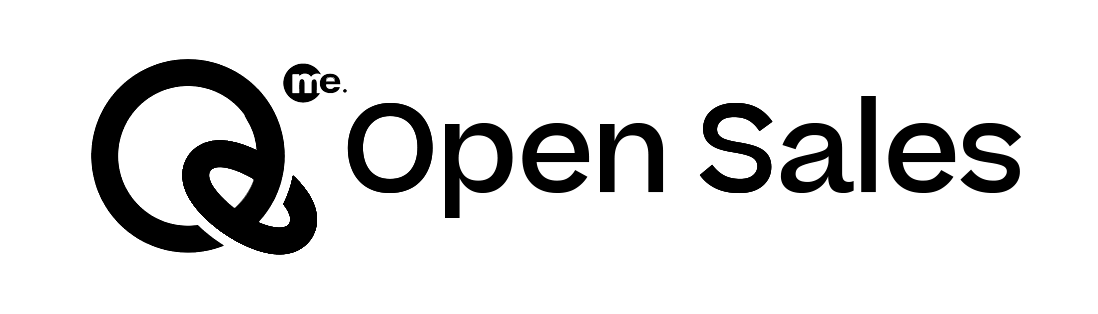Posted At: Oct 01, 2025 - 63 Views

It records data for Employee's name, Leaves Date, Leaves Category, Leaves Status, and other features including editing and deletion. The other features also include the descriptive view (which holds the Reason for Absence), approval, and rejection (These two can be handled by the admin or the person granted permission for the same).
On the top left corner, there is an option for "Assign Leave" which permits to assign leaves to the employees on whatever day required.
Though the main three leave categories are casual, sick, and earned, but more categories can easily be added using the Leave Settings section in the Settings Panel of OpenSales.

LEAVE SETTINGS
Leave settings to define the criteria for leaves. It differentiates the categories of leaves that might be taken by an individual and sets the number of days for leave allowed under each category that is allowed. It sets their paid/unpaid status depending on the organization's criteria.
The leaves taken are generally categorized as Sick, Casual, and Earned. The criteria are defined as per the requirements and are free for changes whenever required. This section allows editing in these.
Archive Leave
Archiving this leave prevents direct deletion, as the user has already taken it. Once archived, it can only be permanently deleted later.

Add Leave
There are 2 leave allotment type Monthly Leave Type : Admin can assign leave on monthly basis.
Yearly Leave type : Admin can assign leave on Yearly bases where monhtly leave limit also can be set.


Entitlement and Applicabilty where admin can set leave related criteria .
Over utilization of leave refers to a situation where an employee uses more leave days than they are allotted or exceeds the permissible limit for a specific type of leave, such as paid time off or vacation days. This can lead to consequences like salary deductions, loss of benefits, or disciplinary action, depending on the company's leave policy.
Including 3 conditions Do Not Allow , Allow and mark as Unpaid and Allow and mark as unpaid.

Leave Report
The reports section is a cumulative analysis for all the stored data in the system's database and the Leaves Report cumulates data for all the leaves taken by individual employees. It records data for their leave applications that have been approved, pending, or even those which are upcoming soon.

Though this section doesn't involve any kind of visual analysis methods it still manages to collect all the necessary details which are needed for individual analysis of the employee's profile for improved judgment. The tabular data stored in this section records data for employee's name, approved leaves, pending leaves, upcoming leaves, and descriptive view.
The cumulated report for individual areas provided in the software works as an introspection for the organization as it allows to look into each section and find ways to improve.
HOLIDAYS
The holiday section under the HR Module records the information available for official holidays as per the company requirements.
It includes holiday details for National holidays, Festival Holidays, any company-centric holidays, weekends/off-days, etc. There has been given an option at the top left corner for adding holidays to the list. Once these holidays are marked in this panel, these appear in the calendar section for all the employees informing them regarding the off-days for the year. It also has an Export option which permits to transfer of the recorded data in a downloadable file for offline access.
From the top right corner, the viewing pattern for the recorded data can be changed to calendar format or list format as per convenience.