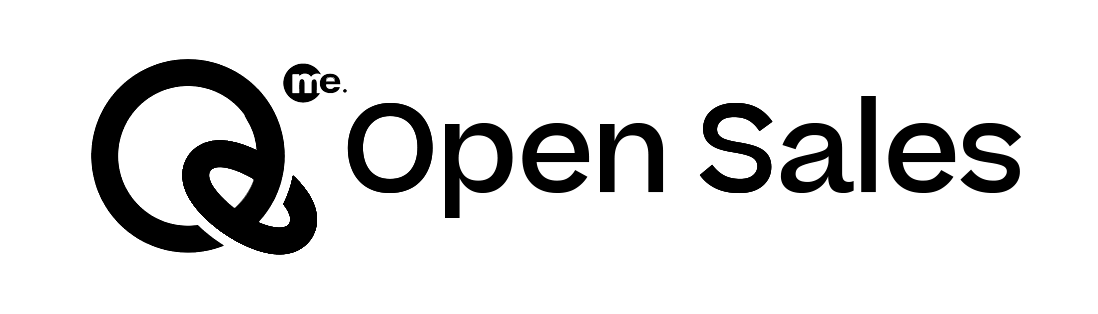Posted At: Oct 01, 2025 - 63 Views
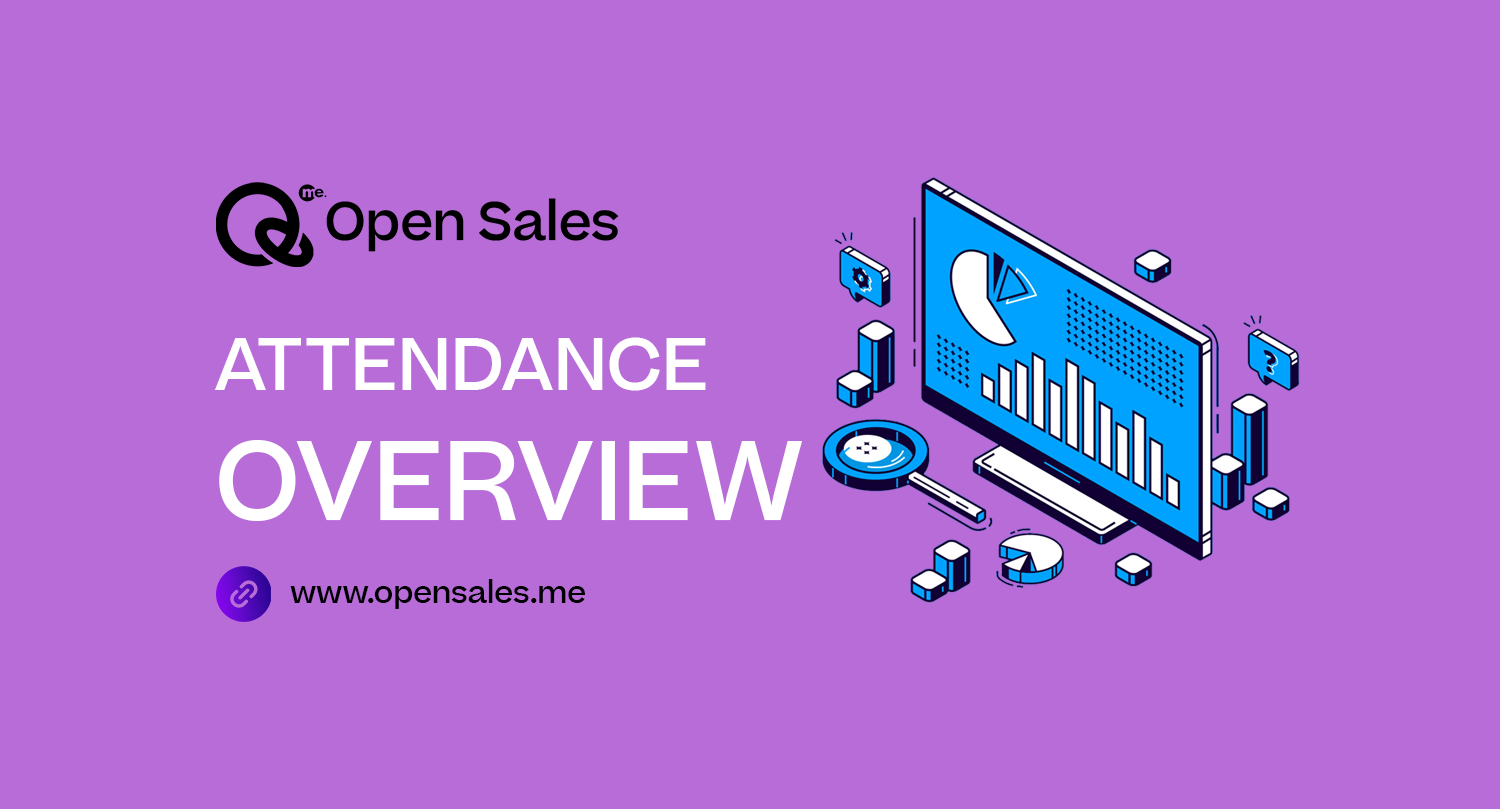
The easy-to-view format offers space to record attendance easily and understand the recorded data in one glance. This format makes the understanding of the recorded data easier.

The member-view format holds the detailed view of individuals' attendance including the track record for total working days, present days, late days, half days, absent days, and holidays. These can be viewed for employees one by one by selecting their details from the top section. This also offers a section on the top left corner for manual marking of attendance wherein the clock-in and clock-out time can be recorded that is visible in the member-view list format as well.
ATTENDANCE SETTINGS
Attendance is an essential feature in any working system, it marks the attendance and compiles the data for records.
This section allows customisation of certain features like office timings, several clock-ins, late mark time limit, working days, and clock in/clock out details.
The Office Timings i.e. the start time, end time, and half-day leave mark are mentioned herein. This section also includes the extra time slot that is kept for late marking and the maximum number of clock-ins that are allowed in a day.
The Working Days specify the active days of the week that an employee is supposed to work on. Thus, the clock in/out feature works on the specified days and considers the rest as holidays. This makes the attendance count only from the specified number of days as working.

The Clock In/Clock Out methods can be specified as to whether they should be location restricted, IP restricted, or both. It also allows if it should be self Clock In/Clock Out or not.
Attendance Report
The reports section is a cumulative analysis for all the stored data in the system's database and the Attendance Report cumulates data for the attendance of all the employees working in the office. This section records complete data for the number of present or absent days, late or half days, and the hours clocked in by the employee in a selected range of time or days.

This section doesn't have a visual analysis for the data but it covers the individual analysis for all the information set into the organization's database. There is an easy export option for the presented data.
These cumulative data for the different sections in the software allows introspection in the working of the organization and permits space for creativity and improvement depending on the requirement.